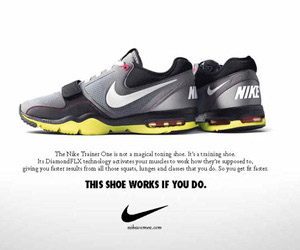Are you confused about the difference between the World Wide Web and the Internet?
Think of the Internet as a cyberspace version of your city. You live in Orange City and must pick-up a package at the post office in Orlando. You know the address, but the only map has a very complicated code:
$ cu -132 ~! %cd egreg -f foothill_fwy_route.txt
Those kind of instructions might as well have been written in Sanskrit for most computer users.
The Web is the interactive "Thomas Bros. Guide" to the Internet, helping you move from one to another address. Applications*such as the Netscape Navigator, NCSA's Mosaic and Microsoft's Internet Explorer let you find the Orlando Post Office simply by clicking on a series of hyperlinks*. See the section on Browsers in this guide.
The Web seems to transport you to the document or location. It really connects your computer with the host computer where the information is stored. Then it requests a file. Your monitor displays the results of the request.
The Web also incorporates media ranging from simple text files to audio and graphics. The Web makes it possible for you to visit Voyager's sick bay, view today's Dilbert cartoon, listen to your favorite TV show theme or tour the Kremlin.
The Web is a hypermedia system developed by Tim Berners-Lee of the European Particle Physics Laboratory (CERN) in Geneva, Switzerland, beginning in 1989. In a hypermedia system, coded text enables a computer user to click with a mouse easily from one document to another. Anyone who has ever used a HyperCard stack on the Macintosh or the Windows Help system may already be familiar with this concept. On the Web, it doesn't make any difference whether the document you're viewing is located on your own computer or on a computer on the other side of the world – choose the hyperlink with a mouse, click and the your browser takes care of the details of connecting you to the computer storing the information.
The basics of the Web were in place by 1992, and became widespread in late 1993 with the introduction of the first generation of user-friendly interfaces*.
The Web is simple to use and in many cases highly intuitive.
But it helps to understand some basic concepts. On the Web, you go from place to place in a series of small hops or links, from one document to another. The authors of most documents provide one or more links (which usually are underlined and in a different color from the regular text), but you decide which one to take.
Some helpful definitions:
- HTML
- Hypertext Markup Language instructs browsers how to display a document on your computer's screen. You usually don't see the actual commands, but many browsers let you view the document in its "raw" coded form. (In Netscape, choose View Source from the View menu.) You may need to confirm that View Source on the Apps section of the General Preferences screen identifies a word processing application actually installed on your computer.)
- HTTP
- Hypertext Transfer Protocol is the set of commands sent between your browser and a server, like a conversation. Your browser opens a connection, initiates the conversation, sends certain information, and the server responds. When the conversation is complete, the connection is ended.
- URL
- The Uniform Resource Locater precisely identifies every document on the Web. The URL contains the protocol type (for example, http, ftp, gopher) plus the document's location on the host server and its name. This URL: shows the precise location where the file you're reading is stored. No other document on the Web has that same address.